Audit Program Teams
Audit Program default teams can be configured by reporting site selected when the record is created. There are four default Audit Program teams:
- AUDPROG-Clinical Trial-DEFAULT
- AUDPROG-Internal-DEFAULT
- AUDPROG-Regulatory-DEFAULT
- AUDPROG-Supplier-DEFAULT
Group Names
The default groups are used as baseline templates for configuring your Audit Program team members. AUDPROG stands for the record, Internal stands for the Criteria type, and DEFAULT stands for the Site Code.
In order to use the Audit system, a group will need to be configured for each Audit Program Type.
Example Groups
| Audit Program Type | Site Code | Group Name |
|---|---|---|
|
Regulatory |
AUDSITE33.7A |
AUDPROG-Regulatory-AUDSITE33.7A |
|
Customer |
AUDSITE33.11A |
AUDPROG-Customer-AUDSITE33.11A |
Group Team Members
Group team members are configured under the Role tab of each group. The following default team is listed under the default group and must be configured in order for the Audit Management application to work properly:
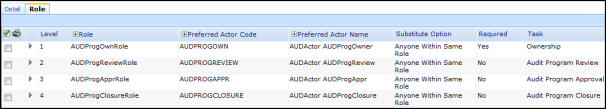
Each team member is identified by task using the default role, UNIVERSAL REQUIREMENT ROLE, and the preferred actor code for task ownership within the Audit Management workflow. It is important to identify which types of roles to use within your Audit Management teams.
See Also